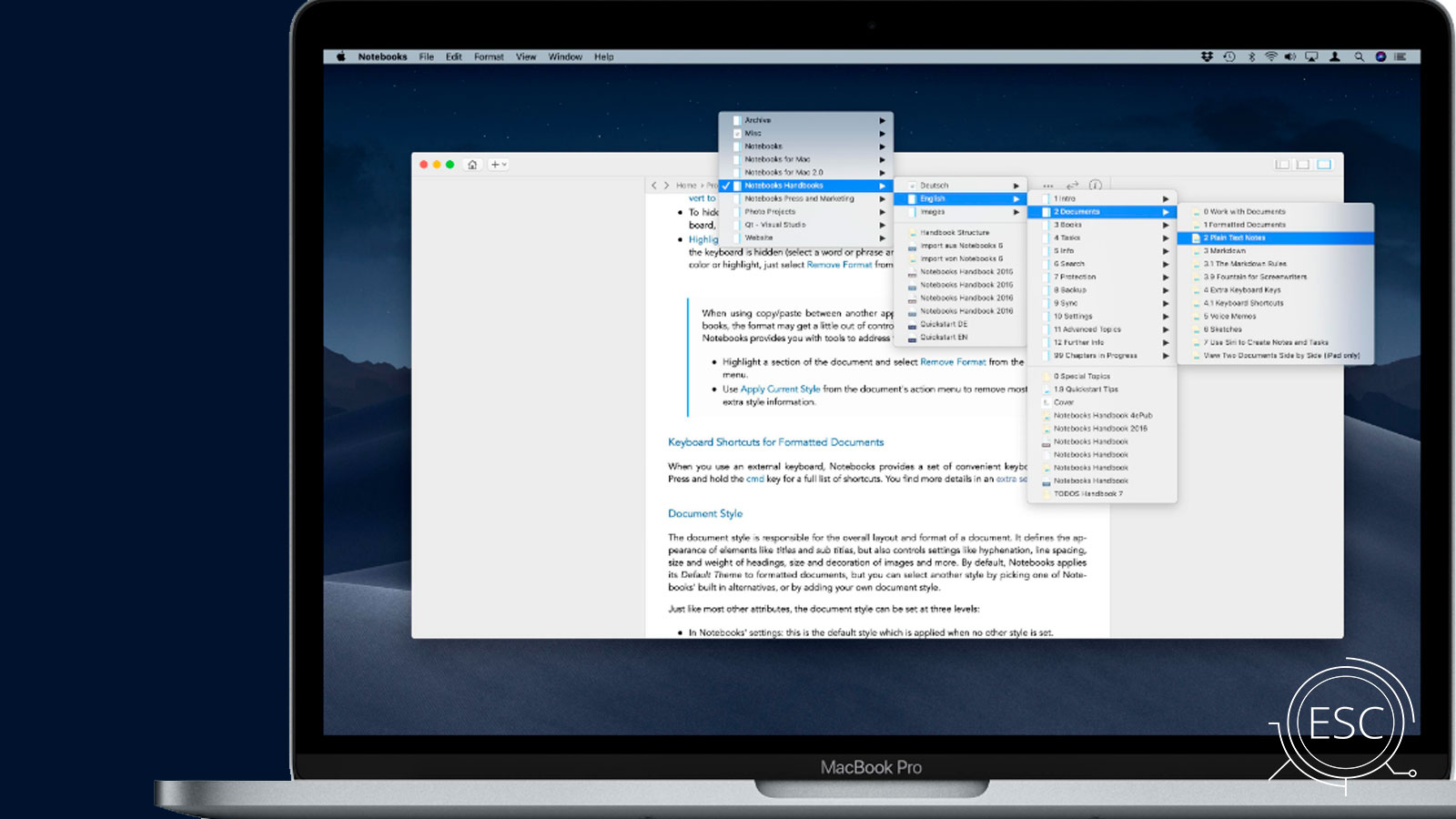Notebooks for mac is the only notebook you ever need. It allows you to create as many books as you need to write, store and structure your details of life, and it will quickly become the one and only repository for all journals, ideas, notes, drafts and diaries but also for your projects, task lists, documents, files and everything else you want to keep close at hand.
Notebooks for mac stores and displays almost any type of document: plain text and formatted text, PDF, web pages, MS Office or iWork documents, photos, videos, music and much more. Everything you would usually print out and file can now go directly into Notebooks, without adding bulk. Notebooks also keeps your task lists and allows you to tick off your to-dos as you complete them. Divide your projects into nested sub projects, which makes them easier to handle, and cross-reference into your reference library, which, of course, is in , too. So whether you need to write something down or look something up, is the place to go.
Plain Text Notebooks for mac
Ignore keyboard shortcuts when a document is set as read only.
Correctly align text on ruled background when overscrolling is enabled.
Fine tuned the way automatically insert closing characters works.
Text documents no longer show a dark stripe instead of the scrollbar on macOS 10.13 or earlier, with scrollbars set to “always visible”.
Formatted Documents
When adding a table in the middle of a line, the table is added immediately after the current paragraph.
Toggling the list style with cmd-i now includes checklists.
Fine tuned the way automatically insert closing characters works.
Markdown
Notebooks’ default Markdown converter correctly resolves multiple references to the same footnotes.
Outline
The outline uses the setting Use color label as background color from preferences.
The selected book’s font remains dark (light theme).
Preferences
New option to select a fixed font size for print and PDF conversion.
The setting for line spacing accepts all available values.
Sharing…
Sharing from a document’s action menu tries to send the text instead of an attachment, if possible.
Sharing from the File Menu or document list always sends the selected items as attachment.
Misc
Duplicating a task with due date copies the due date as well.
The toolbar buttons appear with correct size and without overlapping title.
Notebooks no longer quits when closing the last window.
If the document browser is hidden when closing Notebooks, it remains hidden after relaunch.
Keyboard shortcut cmd-alt-B shows the document browser.
Extra document windows are restored in correct back to front order when starting Notebooks.
Notebooks for mac version 2.0.2
Compatibility: OS X 10.10 or later 64-bit
Mac App Store: https://www.notebooksapp.com
¿Do you want Windows apps?
¿Do you want macOS apps?
Please follow us in Twitter. , Join us in Telegram. Thank you. Join us in Windows Apps Channel in Telegram